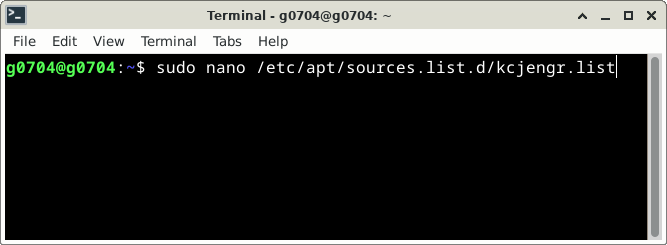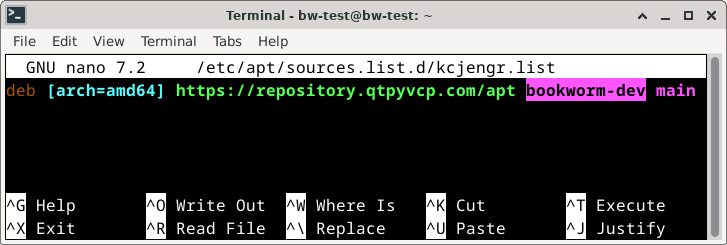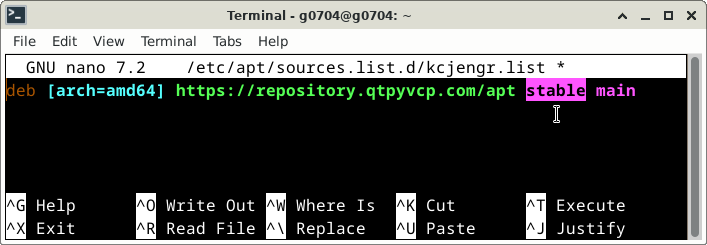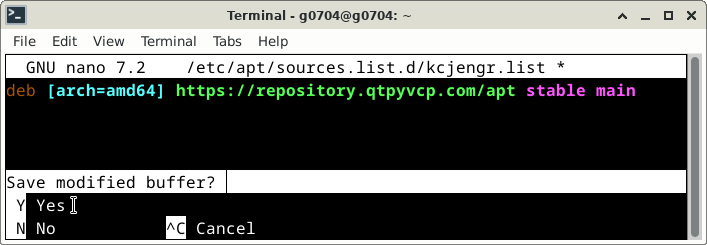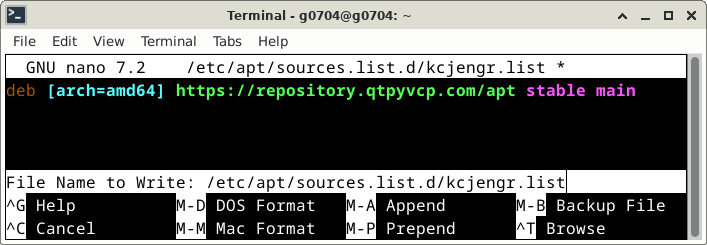Changing Stable <-> Develop Versions
Probe Basic STABLE and DEVELOP Version Information
Probe Basic now has STABLE and DEVELOP repositories from which users can select for apt updates. You can switch between repositories to test new and upcoming features, but must understand that the development repository will be a testing version. As such, it may be subject to bugs. If you select the develop branch, please be sure to report any bugs either on the forum or on git.
Step-by-Step Guide to Change the Sources List for Stable and Develop APT Repository
1. Edit the sources list
2. Modify the repository
3. Save changes
4. Uninstall current Probe Basic
Run the following commands in terminal to uninstall the current installation of Probe Basic:
sudo dpkg -P python3-probe-basic sudo dpkg -P python3-qtpyvcp
5. Install Probe Basic and QtPyVCP
Run the following commands in terminal to install Probe Basic and QtPyVCP:
sudo apt install python3-qtpyvcp sudo apt install python3-probe-basic
6. Update and upgrade
Run apt update/upgrade by copying the following commands in the main terminal one line at a time. Select Y for yes if asked at any point during the update:
sudo apt update sudo apt upgrade
7. Important Note
The development versions will likely require edits, additions or updates to config files. These include but are not limited to the yaml, ini, hal, subroutine, python, and any other supporting configuration files. These changes may not always be fully documented as we test them and are making changes, so we urge users to be aware that the development version should be used in a testing environment only. Those wishing to retain stability in operational use should change to the STABLE version.
Troubleshooting and Support
For bug reporting, general assistance, or troubleshooting, visit the QtPyVCP section of the LinuxCNC forum: